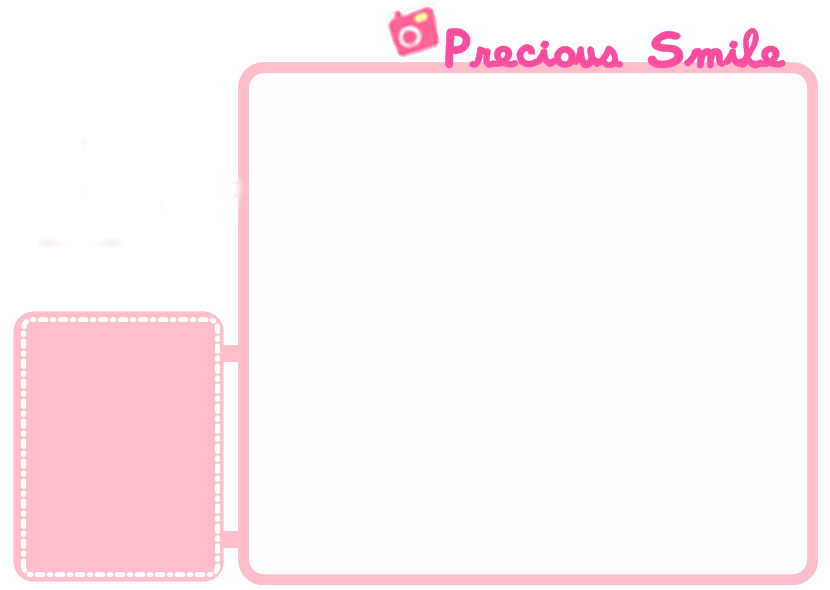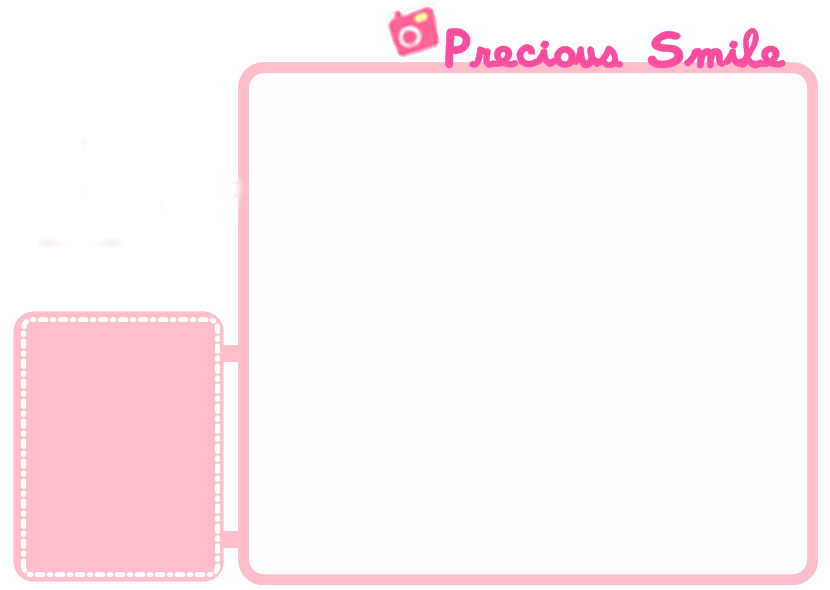Tutorial #2 : Button Follow dan Dashboard
Friday, June 22, 2012| 8:38 AM |
0
♥
Hello everybody!
I got a request fom Atiqah just now. Dia nak letak button follow and dashboard in blogskin. Okay, jom tengok!
> Login>Dashboard>Template
>Tekan F3 then search kod ni :
<body>
> Okay, how? dah jumpa kan? Next, awak pilih salah satu kod dekat bawah and then paste kat bawah kod taadi. Got it?
#1- Button follow and dashboard sebelah-menyebelah:
<div style="position:absolute; text-align:center; overflow-x:hidden; overflow-y:hidden; padding:2px; left:15px; top:0px; width:130; background: #ffffff; border-bottom-left-radius:5px; border-bottom-right-radius:5px; opacity:0.8; color:grey; font-size:11px;"><a href="http://www.blogger.com/home">Dashboard</a> | <a href="http://www.blogger.com/follow-blog.g?blogID=BLOG ID KORANG">+Follow</a> </div>
#2- Button follow and dashboard atas dan bawah
<div style="position:absolute; text-align:center; overflow-x:hidden; overflow-y:hidden; padding:2px; left:15px; top:0px; width:130; background: #ffffff; border-bottom-left-radius:5px; border-bottom-right-radius:5px; opacity:0.8; color:grey; font-size:11px;"><a href="http://www.blogger.com/home">Dashboard</a> | <a href="http://www.blogger.com/follow-blog.g?blogID=BLOG ID KORANG">+Follow</a> </div>
> PENTING! Jangan lupa masukkan Blog ID tu. Kalau tak orang takkan boleh follow kita tau:)
> Okay, siap preview tekan SAVE jee lha!
> Kalau tak jadi, bagitau ehh? Thank you <3
 |
|
 Copyright ©. Code thanks to OhMissLinda.
Copyright ©. Code thanks to OhMissLinda.